Android Device
Please choose any following app:
1. FINEST IPTV App: (v3:best for box & mobile)
1.1: You can download and install the FINEST IPTV App from here .
1.2: Open it after installation. Enter your Stream username & password.
1.3: If you have already subscribed a service, find your stream username & password here.
1.4: There is a free trial button on the app home screen. You can get a free trial and subscription directly on the app. Or you can get a free trial on the website here
1.5: Opening the app, It will be downloaded Live tv and other features. Click on Live with EPG to download TV programme guide as well.
2. Android Mobile App:
2.1: You can install fortune IPTV mobile android app from here.
2.2: You need Stream Username and password to use this app.
2.3: If you have already subscribed a service, find your Stream username & password here or get a new trial here.
3. Android Box App (v1):
3.1: You can install fortune IPTV Box android app from here.
3.2: You need Stream Username and password to use this app.
3.3: If you have already subscribed a service, find your Stream username & password here or get a new trial here.
3.4: Note: Keep the app saved in your box. If any issue during installation or running the app, You can reinstall it.
4. Android STB Emulator App:
4.1: You can download the Android Emulator App for your Android box here.
You find this app also on google play store. Search "StbEmu" in Google Play Store and install this app.
4.2: After installing this app open it and click on the menu button. Go to settings>Profiles.
4.3: In Profile, click on "STB Configuration". Now you find there mac Address. Copy it to use in your subscription.
4.4: Please add the mac address when you buy a subscription here or get a trial here.
4.5: You need to go again Profile>Portal settings>Portal URL. Please add the following Portal URL: http://luckonline.eu:8080/c/
4.6: Save and exit. Then restart the app to load channels.
5. IPTV Smarter Pro
5.1 Please search "IPTV Smarter Pro" in the App Store or download from here.
5.2 After installation open it. Click on 'Login with Xtream Codes API'.
5.3 You need to type stream username, password and server URL.
5.4 If you have already subscribed to a service, find your Stream username & password here or get a new trial here.
5.5 Please type this server URL: http://app.luckonline.eu:80 or http://www.luckonline.eu:80
5.6 Login and Enjoy!
* If you are from UK Location and face the watching problem, Please follow this instruction bellow:
5.7 please install and Open the IPTV smarter pro app
5.8 click on 'Load your playlist or File/URL'.
5.9 Type any name and select m3u URL.
5.10 In 'FILE/URL' box, type the UK location playlist link that we provide you during the order or find in your account here
Smart IPTV Xtream Player or GSE Smart IPTV:
Some Apps supported by API credentials. If you see any app that ask for login with Xtream API, You can use your stream credentials to enjoy our Service. One of best such app is Smart IPTV Xtream player or GSE Smart IPTV. In both cases, follow the instructions:
- Open the IPTV Xtream player, click on add profile
- Find the option for 'login with Xtream API'
- Click on 'login with Xtream API'. Now you will be asked for adding your credentials.
- You can add your name in Name field.
- You need now Username, Password and Server URL.
-
If you have already subscribed a service, find your Stream username & password here or get a new trial here.
-
If required Server URL, use this URL: http://app.luckonline.eu:80
-
Login or Add user now to be logged on in channels/Movies list.

 united states
united states